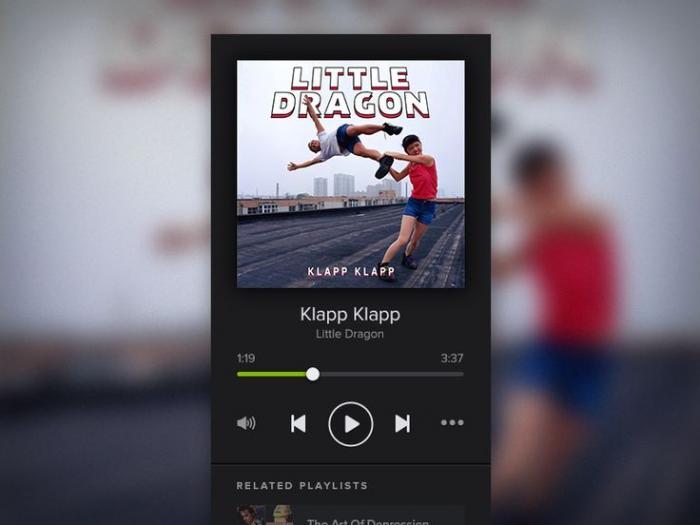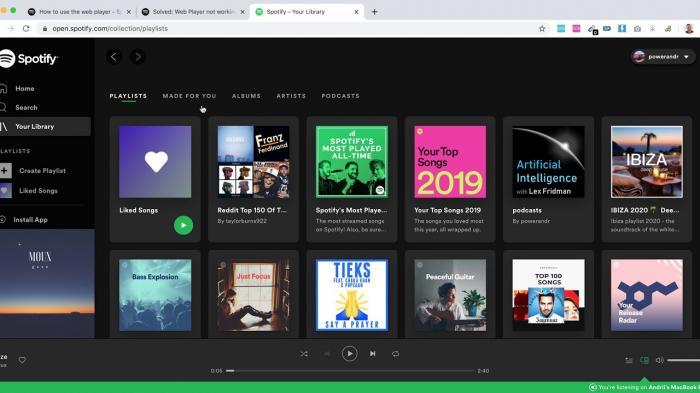Get the Most Out of Spotify Web Player: Expert Tips
What is Spotify Web Player
Spotify Web Player is a convenient and user-friendly online platform that allows you to access your favorite music and podcasts directly from your web browser. With Spotify Web Player, you can enjoy all the features of the popular music streaming service without the need to download or install any additional software.
Whether you’re using a desktop computer, laptop, or Chromebook, Spotify Web Player lets you listen to your favorite tracks, create custom playlists, and discover new music anytime, anywhere. You can easily search for specific songs, artists, or albums, and explore curated playlists based on your mood or genre preferences.
One of the key advantages of using Spotify Web Player is its seamless integration with the Spotify mobile app. This means that you can start listening to music on your computer and seamlessly switch to your mobile device without missing a beat. With Spotify Web Player, you can sync your playlists and preferences across all your devices, ensuring a consistent listening experience wherever you go.
Tips for creating the perfect playlist
Creating a playlist on Spotify is a fun and easy way to curate all your favorite songs in one place. Whether you’re planning a workout, studying for an exam, or just looking to unwind, a well-organized playlist can enhance your listening experience. Here are some expert tips to help you craft the perfect playlist:
- Choose a Theme: Start by deciding on a theme or mood for your playlist. Are you in the mood for some upbeat pop songs, calming acoustic tunes, or maybe some throwback classics? Having a clear theme in mind will make it easier to select songs that flow well together.
- Mix It Up: Variety is key when it comes to creating a playlist. Mix up genres, tempos, and artists to keep things interesting. Don’t be afraid to throw in some hidden gems or lesser-known tracks to surprise your listeners.
- Consider the Flow: Pay attention to the order of songs in your playlist. Think about how each song transitions into the next to create a seamless listening experience. You can opt for a gradual build-up of energy or mix things up with unexpected song choices.
- Keep it Fresh: Don’t be afraid to update your playlist regularly with new music. Spotify makes it easy to add and remove songs, so feel free to switch things up to keep your playlist feeling fresh and exciting.
By following these tips, you’ll be well on your way to creating the perfect playlist on Spotify that suits your mood and enhances your listening experience.
Exploring Spotify’s hidden features
Beyond just creating playlists and discovering new music, Spotify offers a plethora of hidden features that can enhance your listening experience. From personalization options to secret shortcuts, exploring these hidden gems can take your music journey to the next level.
One of the lesser-known features of Spotify is the ability to collaborate on playlists with friends. By creating a collaborative playlist, you can invite your friends to add their favorite tracks, creating a communal music experience. It’s a great way to discover new music and share your musical taste with others.
Another hidden gem on Spotify is the “Discover Weekly” playlist. This personalized playlist is curated based on your listening habits and preferences, serving up a fresh batch of music recommendations every week. It’s a fantastic way to find new artists and genres that you might not have come across otherwise.
Did you know that you can customize the way Spotify looks and feels? By accessing the settings menu, you can adjust everything from the color scheme to the layout of your player. You can even enable a feature called “Behind the Lyrics,” which offers insights and trivia about the songs you’re listening to.
By taking the time to explore these hidden features, you can unlock a whole new world of possibilities on Spotify. So go ahead, delve into the settings, experiment with collaborative playlists, and discover new music like never before. Spotify is more than just a music streaming service - it’s a hub of creativity and exploration waiting to be discovered.
How to discover new music on Spotify
Discovering new music on the platform can be an exciting and rewarding experience. Here are a few tips to help you uncover hidden gems and fresh tracks that suit your taste:
- Explore Weekly Discover Playlist - One of the best ways to discover new music on Spotify is by checking out your Weekly Discover playlist. This personalized playlist is curated based on your listening habits and offers a mix of tracks from artists you may not have heard before.
- Follow Music Blogs and Curated Playlists - Spotify offers a wide range of curated playlists created by music experts and enthusiasts. By following these playlists, you can discover new genres, artists, and tracks that align with your preferences.
- Use the Discover Tab - Take advantage of Spotify’s Discover tab, where you can find recommended artists, albums, and playlists tailored to your taste. This feature uses algorithms to suggest music that you may enjoy based on your listening history.
- Collaborative Playlists - Collaborate with friends or other Spotify users by creating and contributing to collaborative playlists. This can be a fun way to discover new music based on the recommendations of others.
By incorporating these tips into your Spotify experience, you can enhance your music discovery journey and uncover a world of new sounds and artists to enjoy. Happy listening!
Setting up personalized playlists
One of the best features of Spotify Web Player is the ability to create personalized playlists tailored to your unique tastes and moods. Setting up your own playlists allows you to curate a collection of songs that you love and enjoy listening to. Here are some expert tips on how to make the most of your personalized playlists on Spotify:
- Start with a theme: Whether you want a playlist for working out, relaxing, or driving, having a theme in mind can help you choose the right songs that fit the mood. Think about the purpose of your playlist and the emotions you want to evoke when selecting tracks.
- Mix it up: Keep your playlist interesting by mixing different genres, artists, and tempos. This variety will keep your music fresh and engaging, preventing you from getting tired of hearing the same songs over and over again.
- Organize your playlist: Arrange your songs in a way that flows smoothly from one track to the next. Consider the order of the songs based on their energy levels or lyrical themes to create a cohesive listening experience.
- Update regularly: Keep your playlist dynamic and up-to-date by regularly adding new songs and removing ones that no longer resonate with you. This will ensure that your playlist stays current and continues to bring you joy.
By following these tips, you can create personalized playlists on Spotify Web Player that reflect your unique musical tastes and enhance your listening experience.
Getting the best sound quality on Spotify
When it comes to enjoying your favorite music on Spotify, ensuring the best sound quality can significantly enhance your listening experience. Here are some expert tips to help you get the most out of Spotify’s audio quality:
- Opt for Premium: Upgrading to Spotify Premium allows you to stream music in high-quality sound, compared to the standard sound quality available to free users. Premium offers up to 320 kbps bitrate, which results in clearer, more detailed audio.
- Adjust your streaming settings: In the Spotify app, you can adjust the streaming quality to suit your preference. Go to Settings > Music Quality and choose your desired streaming quality. Opting for “Very High” will provide the best sound quality, but keep in mind that it will consume more data.
- Make use of the Equalizer: Spotify’s built-in Equalizer allows you to customize the sound output to suit your headphones or speakers. Experiment with different presets or create your own personalized settings to enhance the audio quality according to your preferences.
- Use a quality audio device: To truly appreciate high-quality sound on Spotify, investing in a good pair of headphones or speakers can make a world of difference. Look for devices that are known for their audio quality and choose ones that are compatible with Spotify.
By following these tips, you can ensure that you’re getting the best sound quality on Spotify, allowing you to immerse yourself in your favorite tunes like never before. Start tuning in to crystal-clear audio today and elevate your listening experience!
Using Spotify Web Player on mobile devices
With the popularity of smartphones, it’s no surprise that many Spotify users enjoy listening to their favorite songs on the go. Luckily, Spotify Web Player is fully optimized for mobile devices, allowing you to access your music library wherever you are.
To use Spotify Web Player on your mobile device, simply open your preferred web browser and navigate to the Spotify website. Log in to your account, and you’ll be able to browse playlists, search for artists, and listen to music just as you would on a desktop computer.
One of the benefits of using Spotify Web Player on mobile devices is the ability to seamlessly transition between devices. For example, if you were listening to a song on your computer and need to leave the house, you can continue listening on your smartphone without missing a beat.
Additionally, Spotify Web Player on mobile devices allows you to save songs for offline listening, perfect for when you’re in an area with limited internet connectivity. Simply select the “Download” option next to a song or playlist, and you’ll be able to enjoy your music even without a Wi-Fi or data connection.
Sharing Music with Friends on Spotify
Sharing your favorite songs with friends can be a great way to expand your musical horizons. With Spotify, you can easily share your favorite tracks, albums, and playlists with friends in just a few clicks.
One of the easiest ways to share music on Spotify is by using the “Share” button. Simply click on the three dots next to the song, album, or playlist you want to share, and select the “Share” option. From there, you can choose to share the music via social media platforms like Facebook, Twitter, or Instagram, or send it directly to a friend using a unique link.
Another great feature of Spotify is the ability to collaborate on playlists with friends. You can create a collaborative playlist and invite your friends to add their favorite songs, creating a curated playlist that everyone can enjoy. This is a fun way to discover new music and share your favorite tunes with your friends.
Additionally, Spotify’s “Friend Activity” feature allows you to see what music your friends are listening to in real-time. You can follow your friends on Spotify and stay updated on their listening habits, giving you insight into their musical preferences and discovering new songs along the way.
In conclusion, sharing music with friends on Spotify is a fantastic way to connect with others through music and expand your musical library. Whether you’re sending a song recommendation, collaborating on a playlist, or keeping up with your friends’ listening habits, Spotify makes it easy to share the joy of music with those around you.
Increasing productivity with music on Spotify
Music can be a powerful tool to help you focus and stay on track. Spotify is not only a fantastic source of music but can also provide the perfect playlist to help you get in the zone.
Creating a playlist specifically designed to enhance productivity is a great way to start. Choose instrumental tracks or songs with minimal lyrics to avoid distractions. Classical music, ambient sounds, or electronic music are popular choices for improving focus and concentration.
Utilize Spotify’s hidden feature of “Focus” or “Work” playlists to discover curated collections that are perfect for productivity. These playlists are specifically designed to keep you motivated and on task.
Furthermore, take advantage of Spotify’s personalized playlists based on your listening habits. The “Discover Weekly” and “Release Radar” features recommend new music tailored to your preferences, helping you stay engaged and inspired.
Don’t forget to set up customized playlists for different tasks or times of day. Whether you need a high-energy playlist to tackle a project or calming tunes for relaxation, Spotify has you covered.
By incorporating music into your daily routine, you can increase productivity, reduce stress, and enhance overall well-being. So, why not let Spotify be your ultimate productivity partner? Start exploring the endless possibilities today and watch your efficiency soar.
Customizing your Spotify experience
Personalization is key when it comes to your Spotify experience. By customizing your Spotify settings, you can tailor the platform to suit your preferences and enhance your listening pleasure. Here are some expert tips on how to make the most out of Spotify’s customization features:
- Adjust your music preferences: By selecting your favorite genres, artists, and songs on Spotify, you can train the platform to recommend music that aligns with your taste. This way, you’ll discover new tracks that you’re likely to enjoy.
- Create custom playlists: Organize your music library by creating playlists for different moods, occasions, or activities. Whether you’re looking for upbeat workout tunes or relaxing background music, having curated playlists at your fingertips will make it easier to find the perfect soundtrack for any moment.
- Follow your favorite artists: Stay updated on new releases, tour dates, and behind-the-scenes content by following your favorite artists on Spotify. This way, you’ll always be in the loop and never miss out on the latest music from the musicians you love.
- Explore Spotify’s Discover Weekly: Every Monday, Spotify compiles a personalized playlist of new music recommendations based on your listening history. Take advantage of this feature to uncover hidden gems and broaden your musical horizons.
By taking the time to customize your Spotify experience, you can create a tailored music library that reflects your unique taste and preferences. So, dive into the customization options available on Spotify and make the platform truly your own.